
Saturday, October 3, 2009
Celebrating Cricut's 100th Cartridge!

Posted @ 4:25 PM 0 comments
Monday, September 21, 2009
Celebrating Cricut's 100th Cartridge!

Posted @ 12:42 PM 0 comments
Wednesday, July 15, 2009
Printing the Cricut Handbooks
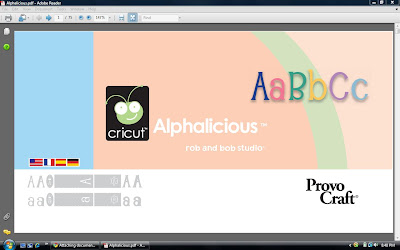
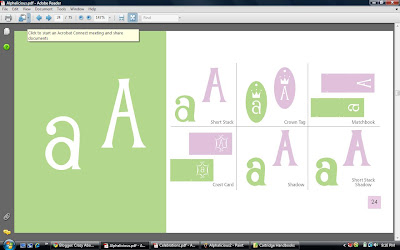
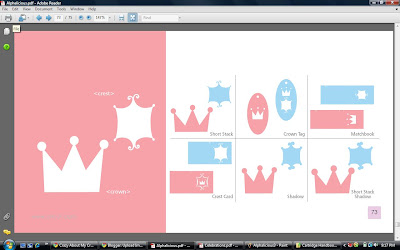
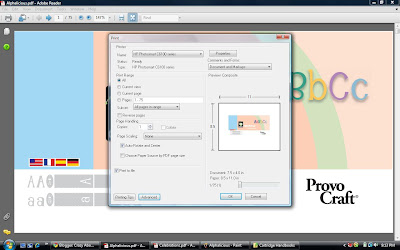
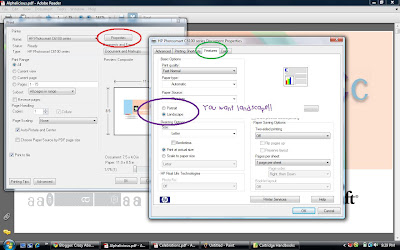
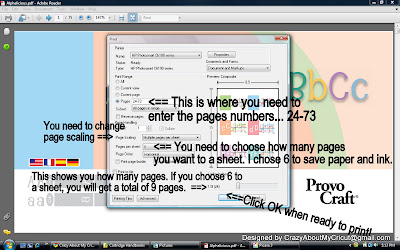

Posted @ 5:33 PM 4 comments
Labels: Cricut Binders, My Tools
Wednesday, July 8, 2009
Baby Girl Album

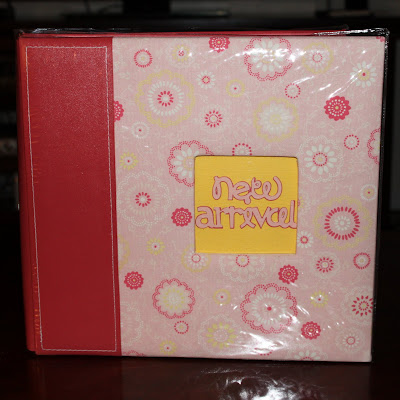











Posted @ 7:41 PM 4 comments
Labels: Baby Albums and Layouts
Wednesday, May 27, 2009
Cricut Binders
For all those scrapbookers that use the Cricut, you understand how frustrating it can be to go through each handbook to find the font or shape you want to use. I decided to print out all the handbooks and place them in sheet protectors.


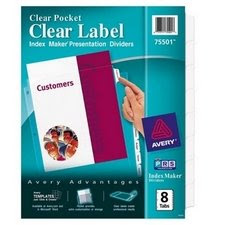

Posted @ 4:11 PM 6 comments
Labels: Cricut Binders, My Tools
Tuesday, May 26, 2009
NFL Name Frames



Posted @ 6:47 PM 0 comments
Labels: Name Frames
Monday, February 9, 2009
My First Doggie Album









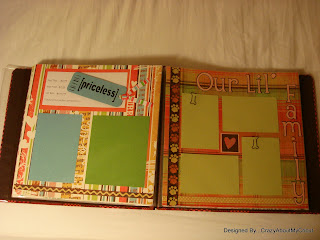




Posted @ 9:39 PM 5 comments
Labels: Dog Albums and Layouts
Saturday, January 10, 2009
I HAVE BEEN RAK'ED!
VirginaG of the Cricut Message Board was offering a RAK for earning her first bug head. She wanted ideas how to decorate her husband's truck for the month of January. I submitted several ideas...she picked this suggestion of mine...Check out her creation: http://www.cricut.com/messageboard/tm.aspx?m=3630853&mpage=1&key=�.
Posted @ 10:56 AM 0 comments
Labels: Cricut Message Board
Monday, January 5, 2009
Bug Head RAK
~ The Sweet Matstack
~11 fun ribbons
~Cute sticky notes
~A paper scrap pack
~4 packs of clear stamps (New years, Christmas, v-day and tags)
~A surprise altered item filled with some yummy treats. (See Picture Two) .... A tin personalized with my name and the cricut bug!


Posted @ 6:43 PM 0 comments
Labels: Cricut Message Board
A Celebration RAK!


**Xyron 1.5" Create-a-Sticker**
**MS Alpine Snowflake Punch**
**2 Chipboard Button Packages**
**2 Spools of Ribbon**
Research Randomizer Results
1 Set of 1 Unique Numbers Per Set
Range: From 2 to 810 -- Unsorted
Job Status:
Set #1:
381
Posted @ 5:46 PM 0 comments
Labels: Cricut Message Board









